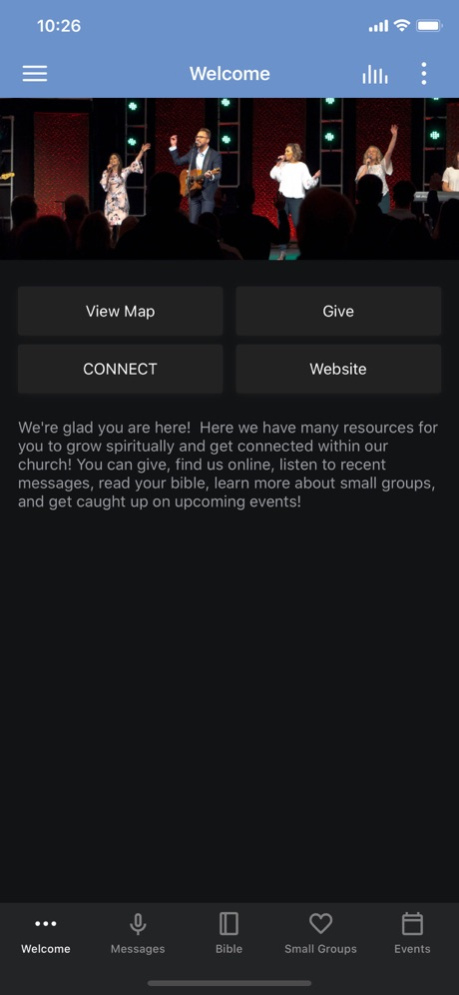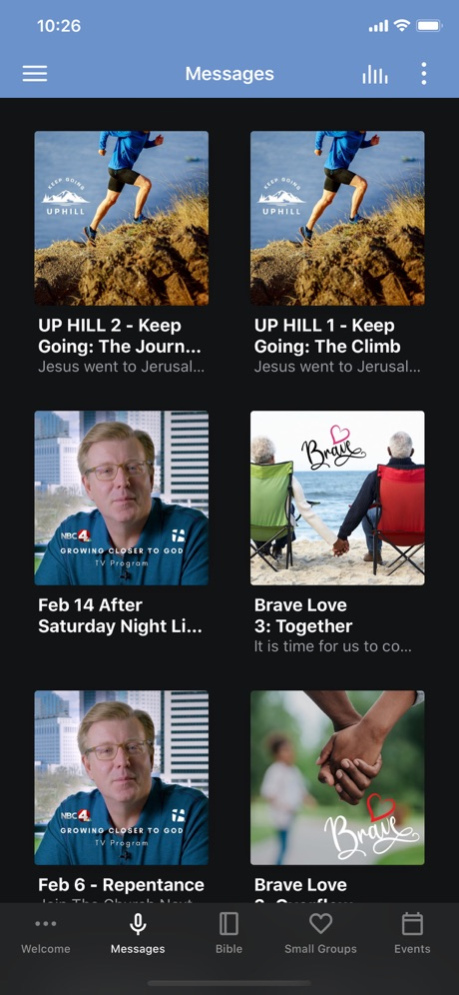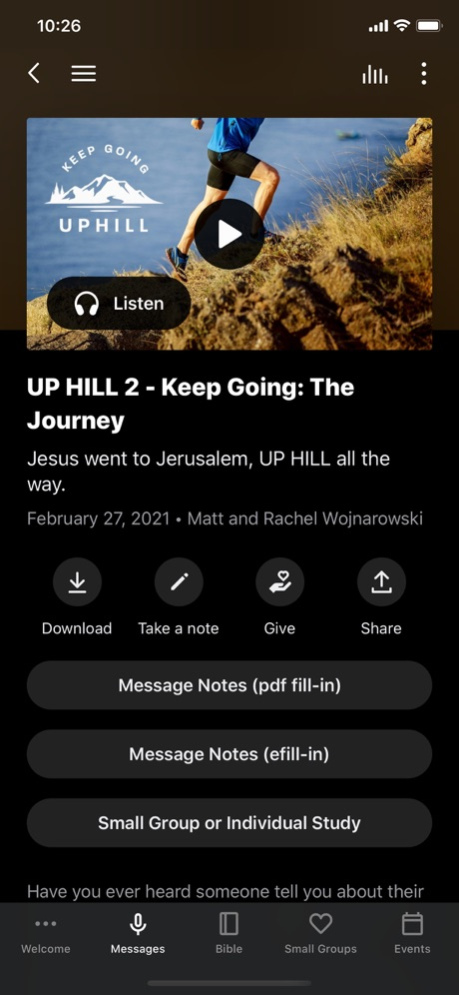The Church Next Door App 6.3.1
Free Version
Publisher Description
Resources & tools to help you grow and stay connected with The Church Next Door
Welcome! We are glad you stopped by! Our mobile app is our one stop place to help you grow and stay connected within our Church! You can catch up on recent messages, take notes, keep up with our yearly reading plan, learn more about small groups, and track upcoming events!
The Church Next Door started in 1955 by a small group of people with a common vision to start a church for young families. Over the years, the church has grown and reached many believers, families, and young adults across central Ohio. Within this growth one thing that has remained constant – a desire to experience God more fully in our lives; the belief that a relationship with Jesus Christ is transforming; a commitment to children and young people; and a desire to be a valuable participant in our community.
We offer multiple worship services every weekend, with many opportunities for everyone to be involved in the ministry. Come experience a modern, upbeat, and energetic worship service, along with messages every week to help you learn more about God and press into your faith. Our mission is simply to move people closer to God.
Aug 18, 2023
Version 6.3.1
- Bug fixes and performance improvements
About The Church Next Door App
The Church Next Door App is a free app for iOS published in the Food & Drink list of apps, part of Home & Hobby.
The company that develops The Church Next Door App is The Church Next Door. The latest version released by its developer is 6.3.1.
To install The Church Next Door App on your iOS device, just click the green Continue To App button above to start the installation process. The app is listed on our website since 2023-08-18 and was downloaded 0 times. We have already checked if the download link is safe, however for your own protection we recommend that you scan the downloaded app with your antivirus. Your antivirus may detect the The Church Next Door App as malware if the download link is broken.
How to install The Church Next Door App on your iOS device:
- Click on the Continue To App button on our website. This will redirect you to the App Store.
- Once the The Church Next Door App is shown in the iTunes listing of your iOS device, you can start its download and installation. Tap on the GET button to the right of the app to start downloading it.
- If you are not logged-in the iOS appstore app, you'll be prompted for your your Apple ID and/or password.
- After The Church Next Door App is downloaded, you'll see an INSTALL button to the right. Tap on it to start the actual installation of the iOS app.
- Once installation is finished you can tap on the OPEN button to start it. Its icon will also be added to your device home screen.